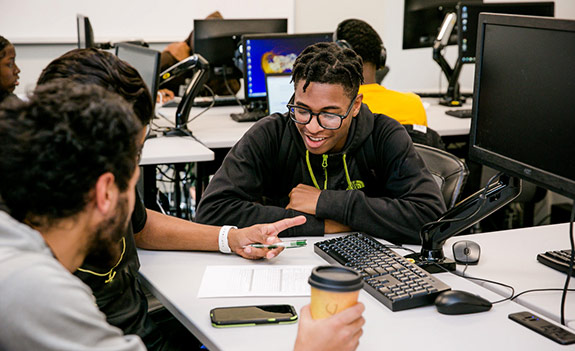
Game-based Learning: Kahoot
By: Christa Bixby

Kahoot is a free game-based learning platform that is sure to increase engagement, incite competition, and bring out some smiles! Many educators use this application to reinforce concepts or preview students’ previous knowledge prior to teaching a particular topic. Educators can embed questions in the quizzes in the form of multiple choice, true/false, open-ended, puzzles or polls (some are restricted to premium users). Slides can also be embedded to add additional content in between questions. The lively music, countdown function and trackage of who is ‘winning’ with the most correct answers answered in the quickest amount of time, creates a lively environment that never ceases to be a class favorite!
To create a Kahoot, simply go to create.kahoot.it and sign up for an account. Currently, educators who are in higher education and involved in distance learning are able to gain access to a free premium account. After creating a quiz, ask students to login to kahoot.it and enter in the code that you are given. When using this application in an online setting, you will want to share your screen and have your create.kahoot.it page displayed. This is how students will see who is winning and creates a sense of cohesion in the class. Students will be able to see the questions on their individual devices (mobile or computer) and can select their answers individually. There is an option for students to play in ‘teams’ or ‘individually’ – which while engaging in distance learning, the individual option is easiest to implement.
With the premium account, you have access to all question types as well as a choice to reuse Kahoots other teachers have created. Should it suit your topic and class, you can select one already created and access the code for your students (although, do read through each question to make sure it is relevant AND that the answers are correct).
Consider using Kahoot as a way to introduce a topic, as an ice-breaker where students get to know one another better, or as a type of assessment. Small integrations of applications such as these into the digital class space make all the different to the learning experience! Try it once and I know you will be hooked, as will your students.






