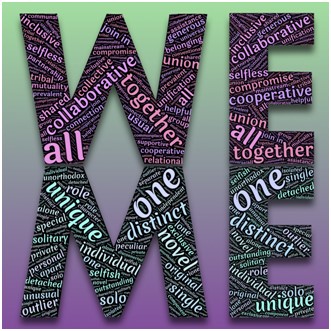
Group-work: Collaboration in Action
By Prof. Evelin Suij-Ojeda
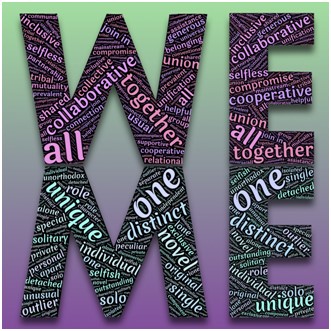
These times are perfect for trying new strategies and techniques in our online classes (VCS). That is why I have decided to share with you a few tips and tricks that have helped me transform my sessions from instructor-centered to student-centered. What does this mean? In other words, taking the role of facilitators while our students take control of their own learning process in an engaged and active way.
What better way to start engaging students in the class than having them work in pairs? This works like wonders, especially in large classes!
Hill (2012) stated that pairwork and groupwork are the staple of a dynamic classroom and are the fundamental ways in which teachers can give learners the opportunity to practice what they have been exposed to, in a meaningful way.
It is an undeniable fact that pair work is suitable for all ages and all subjects. Because it enables many students to talk at the same time, it is particularly effective with large classes. It is highly inclusive in that it requires all students to communicate. It is especially useful in multilingual and diverse classes, as pairings can be organized flexibly and supportively in line with your students’ needs. Whether you combine students according to similar attainment levels, different attainment levels, the same home language friendships, or allocate them randomly, varying your approach to pairing can have the effect of stimulating learning while enhancing
classroom relationships.
Now, let us get into action!
Planning pair work sounds simple and fun, and in fact it is, but we need to consider a few elements such as what resources or tools to use to make sure learners take the most advantage of this strategy, particularly in the online setting. Below you will find great tools for your students to start working in pairs during the VCS:
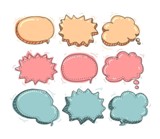
Use the private chat function on Zoom to pair students and discuss a burning question you have posted on the screen. Allow them time to think and revise their answers before starting to work with their partners. Finally, ask all pairs to share their answers or findings as a whole class, either using the chat for everyone, or orally.
Image by pencil parker from Pixabay
Google Tools

Image by Hebi B. from Pixabay
Pairs can do so much with a Google doc or Slide as they are, for me, one of the best tools for classroom collaboration!
- Students can give peer feedback by either suggesting changes or adding comments to a paper or writing assignment that needs to be revised in class.
- They can also create or write something together! Give them a writing prompt, a case study or a provoking question and pair them up while having one Google doc per pairing. Afterwards, ask them to share their screen and discuss what they came up with. If the product is really good, you may even want to ask the pairs to share their doc with the whole class.
- Learners can create presentations together and even chat on the same Slide or doc while working on the task!
Breakout Rooms on Zoom

Image by Gerd Altmann from Pixabay
Without any doubt, my favorite! You can assign pairs, or pair students up randomly. Also, you decide how long the rooms are open while providing students with more talking time (compared to everyone being in the main room) and privacy to discuss a specific topic you want to address on your VCS. You can also use Breakout Rooms to assign a writing task: This way you can use a google tool along with this Zoom feature to maximize the advantages of pair work and collaboration in online settings.
Another way to mimic the use of Zoom Breakout Rooms is to use Google Hangouts. This serves as an easy way to have students work together during the class session. We will be holding a training on Google Hangouts as Breakout Rooms on Thursday 3/19 at 8:00-8:30am and 5:00-5:30pm. Please join!
Think-Pair-Share:
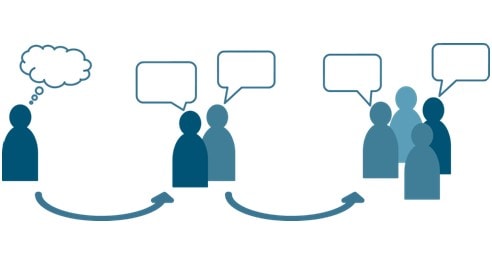
Image by L.Jing from Pixabay
What a great strategy to foster deep critical thinking while discussing meaningful content during VCS! Using this strategy is very simple: You just need to pose a question (Ask a good one to foster critical thinking!) to students. Then, ask them to take a few minutes of thinking time to think about the question individually. They might want to take some notes in the meantime. Finally, students need to pair up to share their understanding and reflections.
The way I usually do this is by showing the question on the screen with a picture (for those learners who are more visual) and, while we are all in the main room on Zoom, allow the necessary time for students to really think and elaborate their answers. At this point the class is very silent. Do not be afraid of silence during VCS as this is also a proof that students are really engaged thinking on how to contribute to the class conversation! Finally, I pair them up and, either open the breakout rooms, or use Google Hangouts for them to discuss their thoughts. This could also be done in partners with private chat or Google Docs if you do not have access to breakout rooms.
To conclude, from my experience, working in pairs fosters collaboration, engagement, active learning and critical thinking. While cooperating with one another through pair work, students not only build a classroom community, but also support each other in the achievement of the course learning outcomes as it gives them more opportunities to discuss and practice what they’ve learned.
References:
Hill, D.A. (2012). Pairwork and groupwork. NY: Scholastics






